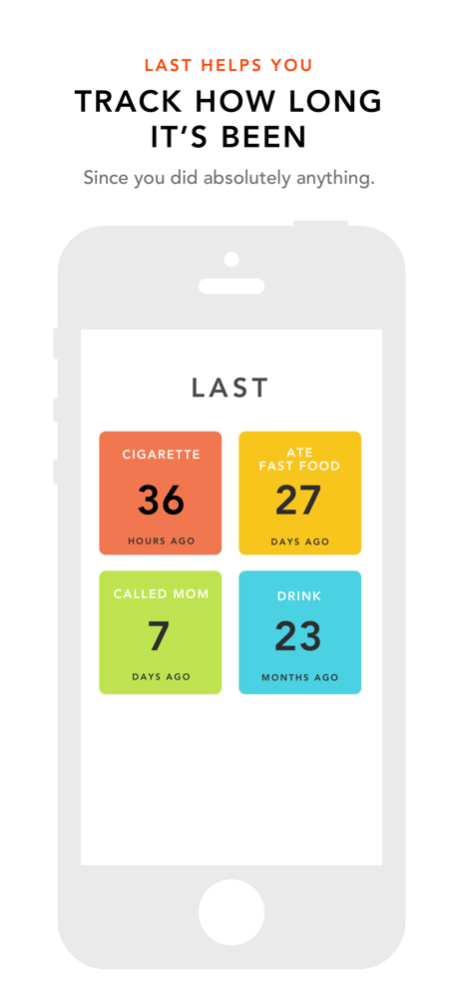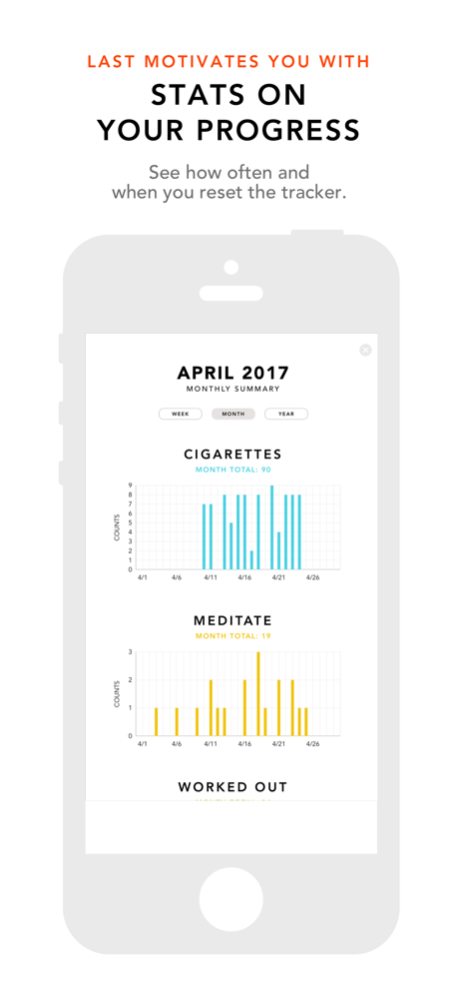Last : Track Time Passed Since 1.1
Free Version
Publisher Description
LAST is a tool to help to help you track how long it's been since you last did ____________.
If you're trying to quit a bad habit, LAST is a tool to help you stay quit. It shows you exactly how long it's been since your LAST cigarette / drink / cookie / soda / tv binge / impulse buy / anything.
If you're trying to build something new, track how long it's been since you worked out / ate healthy / called mom / mediated / walked to work / anything.
Tap the tracker to 'RESET' and start over. See your progress in each tracker's chart of reset times and time stamps.
When you feel a craving, just open LAST and see how far you've come and how much you've benefited. Record your thoughts in each tracker's digital journal.
LAST motivates you to stay quit by showing you how much you've saved/gained in terms of:
- Money
- Time
- Calories
The FREE version of LAST contains no ads or popups and lets you track 3 habits. To track an unlimited number of habits, upgrade to the premium version.
LAST FREE Features:
• 3 Tracker to show you how long since you did _______. (anything)
• Unlimited tracker resets
• Progress charts with time stamps and reset
• A digital journal for each tracker
LAST Premium Features:
• Unlimited Trackers
• Exportable CSV data with totals and time stamps (Premium Version Only)
• Passcode protection (Premium Version Only)
LAST is now part of our new Growth Bundle. Get discounted premium access to our most popular productivity and lifestyle apps. For more info about the Growth Bundle: http://growthbundle.com
LAST contains subscriptions for the Growth Bundle, which is an optional monthly or annual subscription. Payment will be charged to iTunes Account at confirmation of purchase. Subscription automatically renews unless auto-renew is turned off at least 24-hours before the end of the current period. Account will be charged for renewal within 24-hours prior to the end of the current period, for the chosen plan's price. Subscriptions may be managed and auto-renewal may be turned off by going to your iTunes/App Store Account Settings after purchase.
Read our full Privacy Policy/Terms here:
http://treebetty.com/main/privacy
Oct 5, 2019
Version 1.1
A long overdue update!
• Now compatible with iOS 13 and latest iPhones.
• You can now reset each tracker by tapping on the number.
• Tap the tracker name for more details.
• Each tracker now how its own digital journal where you can add multiple notes per day.
• New 'Reset' chart shows how often you reset your tracker each week, month and year.
• New 'Timestamp' chart shows at what time you reset your tracker each week, month and year.
• New colors.
• Now part of our Growth Bundle.
• New privacy passcode with Touch ID and Face ID (Premium Only).
• Export notes and resets to a CSV file (Premium Only).
• Archive old trackers for later use (Premium Only).
About Last : Track Time Passed Since
Last : Track Time Passed Since is a free app for iOS published in the Office Suites & Tools list of apps, part of Business.
The company that develops Last : Track Time Passed Since is Reflectly ApS. The latest version released by its developer is 1.1.
To install Last : Track Time Passed Since on your iOS device, just click the green Continue To App button above to start the installation process. The app is listed on our website since 2019-10-05 and was downloaded 1 times. We have already checked if the download link is safe, however for your own protection we recommend that you scan the downloaded app with your antivirus. Your antivirus may detect the Last : Track Time Passed Since as malware if the download link is broken.
How to install Last : Track Time Passed Since on your iOS device:
- Click on the Continue To App button on our website. This will redirect you to the App Store.
- Once the Last : Track Time Passed Since is shown in the iTunes listing of your iOS device, you can start its download and installation. Tap on the GET button to the right of the app to start downloading it.
- If you are not logged-in the iOS appstore app, you'll be prompted for your your Apple ID and/or password.
- After Last : Track Time Passed Since is downloaded, you'll see an INSTALL button to the right. Tap on it to start the actual installation of the iOS app.
- Once installation is finished you can tap on the OPEN button to start it. Its icon will also be added to your device home screen.